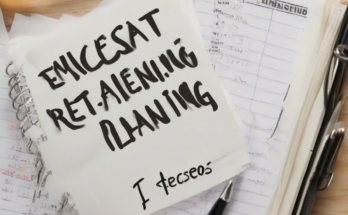WordPress Hosting Plans: A Comprehensive Guide to Choosing the Right Plan for Your Needs
WordPress, the world’s most popular content management system (CMS), powers millions of websites across the globe. Whether you’re a seasoned blogger, a budding entrepreneur, or a large corporation, WordPress offers a platform to build and manage your online presence.
However, choosing the right WordPress hosting plan can be a daunting task, with numerous providers offering a wide range of options. This comprehensive guide will delve into the intricacies of WordPress hosting plans, empowering you to make an informed decision and select the best fit for your website’s needs.
Understanding the Basics of WordPress Hosting
WordPress hosting refers to the service that provides the necessary resources and infrastructure for your WordPress website to run smoothly. It encompasses various aspects, including:
- Server Space: The amount of storage space allocated for your website’s files, such as images, videos, and plugins.
- Bandwidth: The amount of data that can be transferred between your server and visitors’ browsers. Higher bandwidth is essential for websites with high traffic.
- Database Storage: Space for storing your WordPress database, which contains your site’s content, user information, and settings.
- Security: Measures to protect your website from cyber threats such as malware, hacking, and data breaches.
- Performance: The speed and responsiveness of your website. Faster loading times enhance user experience and improve search engine rankings.
Types of WordPress Hosting Plans
WordPress hosting plans can be broadly categorized into three main types:
1. Shared Hosting
- Definition: Shared hosting is the most affordable option, where multiple websites share the same server resources. This means your website’s performance can be affected by other websites on the server.
- Pros:
- Cost-effective
- Easy to set up
- Suitable for small websites with low traffic
- Cons:
- Limited resources
- Slower performance
- Potential for security vulnerabilities
2. VPS Hosting
- Definition: VPS hosting offers a virtualized server environment, providing dedicated resources to your website, while still sharing the underlying physical hardware. This results in better performance and security compared to shared hosting.
- Pros:
- Improved performance and reliability
- More control over server resources
- Enhanced security
- Cons:
- More expensive than shared hosting
- Requires some technical knowledge
3. Dedicated Hosting
- Definition: Dedicated hosting provides your website with an entire server exclusively, offering maximum performance, security, and control.
- Pros:
- Exceptional performance and reliability
- Complete control over server configuration
- Highest level of security
- Cons:
- Most expensive hosting option
- Requires significant technical expertise
Choosing the Right WordPress Hosting Plan
The best WordPress hosting plan for your website depends on a number of factors, including:
1. Website Traffic
- Low Traffic: For websites with minimal traffic, shared hosting is a cost-effective option.
- Medium Traffic: As traffic increases, VPS hosting becomes more suitable, providing better performance and resources.
- High Traffic: For websites with high traffic and demanding workloads, dedicated hosting is the best choice.
2. Website Content
- Simple Websites: Shared hosting is sufficient for simple websites with minimal content.
- Complex Websites: Websites with extensive content, high-resolution images, and videos require the power of VPS or dedicated hosting.
3. Budget
- Shared hosting is the most affordable option.
- VPS hosting offers a balance between performance and cost.
- Dedicated hosting is the most expensive option but provides the highest performance and security.
4. Technical Expertise
- Shared hosting is user-friendly and requires minimal technical knowledge.
- VPS hosting requires some technical expertise for managing server resources.
- Dedicated hosting demands significant technical skills for server configuration and maintenance.
Essential Features of WordPress Hosting Plans
When evaluating WordPress hosting plans, consider these key features:
1. Performance Optimization
- SSD Storage: Solid-state drives (SSDs) offer significantly faster data access speeds compared to traditional hard disk drives (HDDs), enhancing website performance.
- Caching: Caching technology stores static website content in temporary files, reducing server load and improving loading times.
- Content Delivery Network (CDN): CDNs distribute website content across multiple servers worldwide, reducing latency and improving loading speeds for users in different locations.
2. Security Features
- Malware Scanning: Regular scanning for malware and other threats to protect your website from infections.
- Firewall Protection: Firewalls act as barriers between your website and potential attackers, blocking unauthorized access attempts.
- Regular Backups: Backups ensure that your website’s data can be restored in case of a security breach or accidental data loss.
3. User-Friendly Interface
- cPanel: A popular control panel that provides a user-friendly interface for managing your website’s files, databases, email accounts, and other settings.
- One-Click WordPress Installation: Simplifies the process of installing WordPress on your hosting account.
- 24/7 Customer Support: Reliable customer support to assist with any technical issues or questions.
Conclusion
Choosing the right WordPress hosting plan is crucial for ensuring your website’s success. By understanding the different types of hosting plans, considering your website’s needs and budget, and evaluating essential features, you can make an informed decision that sets the foundation for a smooth and successful online experience.