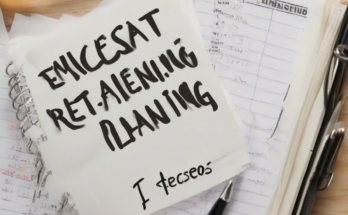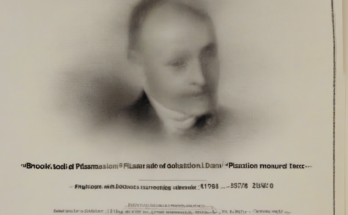Website Hosting Servers: A Comprehensive Guide
In the digital realm, where websites serve as the virtual storefronts and information hubs for businesses and individuals alike, the concept of website hosting servers plays a pivotal role. These servers, the unsung heroes of the internet, are the backbone that enables websites to exist and be accessible to the global audience.
This comprehensive guide delves into the intricacies of website hosting servers, encompassing their functionalities, types, key considerations, and best practices for choosing the ideal hosting solution.
What is Website Hosting?
At its core, website hosting refers to the process of storing website files and making them accessible to users over the internet. It involves renting space on a server, which acts as a powerful computer that houses all the necessary components for your website to operate.
Think of a website hosting server as a virtual apartment building, where each website occupies a separate unit, equipped with its own resources, such as:
- Storage Space: Where all your website files, including images, videos, and code, are stored.
- Processing Power: The computing muscle needed to execute website scripts and handle user requests.
- Bandwidth: The capacity to transfer data between your website and visitors’ browsers.
- Security Features: Measures to protect your website from cyber threats and ensure data integrity.
Types of Website Hosting Servers
The website hosting landscape is diverse, offering a range of server types catering to different needs and budgets. Here’s a breakdown of the most common types:
1. Shared Hosting
- Concept: Multiple websites share resources on a single server.
- Pros:
- Most affordable option.
- Suitable for basic websites with low traffic.
- Easy to set up and manage.
- Cons:
- Limited resources and performance.
- Vulnerability to other websites on the server.
- May experience slow loading times during peak traffic hours.
2. VPS Hosting
- Concept: A virtualized server environment that emulates a dedicated server, providing more resources and control.
- Pros:
- Better performance and reliability than shared hosting.
- Greater control over server settings and configurations.
- Suitable for websites with moderate traffic and resource demands.
- Cons:
- More expensive than shared hosting.
- Requires more technical expertise for management.
3. Dedicated Hosting
- Concept: An entire server is dedicated to a single website, offering the ultimate in resources and control.
- Pros:
- Unmatched performance and security.
- Full root access and complete control over the server.
- Ideal for high-traffic websites, demanding applications, and mission-critical systems.
- Cons:
- Most expensive hosting option.
- Requires significant technical expertise for management.
4. Cloud Hosting
- Concept: Website files are distributed across a network of servers, providing scalability, redundancy, and high availability.
- Pros:
- Highly scalable, adapting to traffic fluctuations effortlessly.
- Enhanced reliability and uptime due to redundancy.
- Cost-effective for fluctuating traffic patterns.
- Cons:
- Can be complex to manage.
- Security considerations require careful attention.
5. Managed Hosting
- Concept: A hosting provider handles all technical aspects of server management, including security, updates, and maintenance.
- Pros:
- Simplified website management, freeing you from technical complexities.
- Enhanced security and reliability through expert management.
- Suitable for businesses without in-house technical expertise.
- Cons:
- More expensive than self-managed options.
- Less control over server configurations.
Key Considerations for Choosing a Hosting Server
Selecting the right website hosting server is crucial for your website’s success. Here are some vital factors to consider:
1. Traffic Volume
Anticipate your website’s traffic load, both present and future. High-traffic websites require servers with ample resources to handle user requests without performance degradation.
2. Website Complexity
Consider the size and complexity of your website. Resource-intensive websites, such as those with e-commerce features, video streaming, or large databases, demand robust hosting solutions.
3. Security Requirements
Evaluate your website’s security needs, especially if you handle sensitive data. Choose a hosting provider with robust security measures, including firewalls, malware protection, and data encryption.
4. Budget
Balance your budget with your website’s requirements. While shared hosting is the most affordable option, it may not meet the needs of demanding websites. Consider your long-term goals and growth potential.
5. Scalability
Ensure your chosen hosting solution can scale with your website’s growth. Cloud hosting and VPS hosting offer flexibility and expandability as your traffic increases.
6. Support and Maintenance
Look for a hosting provider that offers reliable customer support and technical assistance. This is essential for resolving issues and ensuring your website’s uptime.
Best Practices for Website Hosting
To maximize your website’s performance, security, and efficiency, follow these best practices:
1. Optimize Website Performance
- Image Optimization: Compress images without compromising quality to reduce file sizes and improve loading times.
- Code Minification: Remove unnecessary characters from CSS and JavaScript files to streamline code and enhance page speed.
- Caching: Implement caching mechanisms to store frequently accessed website content, reducing server load and accelerating page delivery.
2. Ensure Security
- Strong Passwords: Use unique and strong passwords for all your website accounts and server access.
- Regular Updates: Keep your website software, plugins, and themes updated to patch security vulnerabilities.
- Firewall Protection: Implement a robust firewall to prevent unauthorized access and malicious attacks.
3. Back Up Your Data
Regularly back up your website data to protect against data loss due to technical issues, cyberattacks, or human errors.
4. Monitor Website Performance
Use website analytics tools to monitor key performance metrics, such as page load times, server response times, and traffic patterns. This helps identify potential issues and optimize website performance.
Conclusion
Website hosting servers are the foundation upon which websites are built and accessed. By understanding the different types of hosting, considering your website’s requirements, and following best practices, you can ensure your website is hosted on a platform that meets your needs and enables you to achieve your online goals. As the digital landscape continues to evolve, embracing the power of website hosting servers will be crucial for staying ahead of the curve and navigating the ever-changing world of online presence.